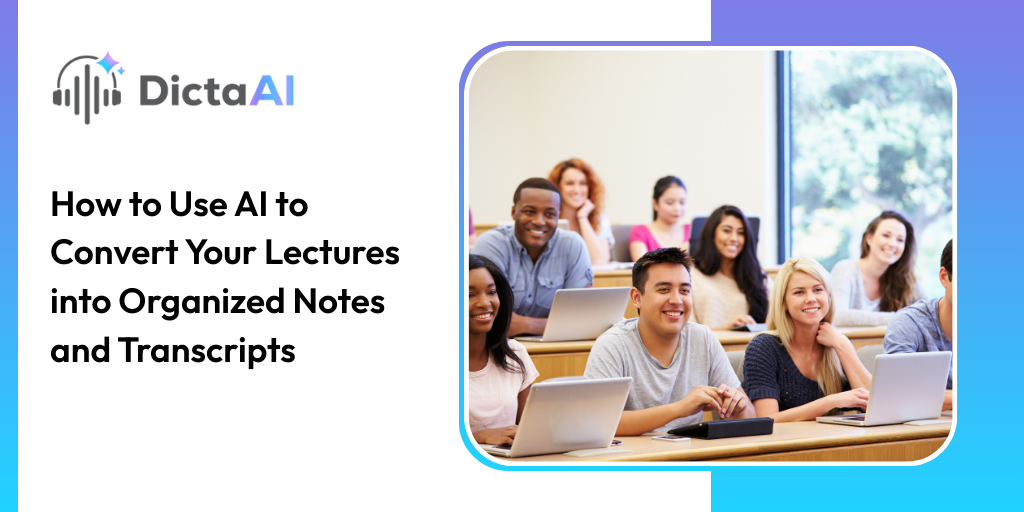
If you’ve ever stared at a long list of recorded lectures and wondered how you’ll ever turn them into usable study notes, you’re not alone. Students juggle hours of classroom recordings, online modules, and Zoom sessions. But taking proper notes while trying to listen and understand the lecture at the same time? That’s tough.
This is exactly why AI transcription has become such a powerful study tool. Instead of pausing and rewinding endlessly, you can now turn spoken content into accurate, structured text instantly. And when you pair transcription with smart academic analytics, you get something even better - organized notes, study guides, learning outcomes, and ready-made Q&A sets.
Getting started is simple. DictaAI accepts both audio and video uploads, so it works with the way you already record your lectures - phone recordings, laptop captures, Zoom exports, or classroom videos.
You can upload common file formats like:
Just log in, go to your dashboard, and drop your lecture file in. Once uploaded, the AI Transcription takes over.
Here’s what makes DictaAI transcription different from basic speech-to-text tools:
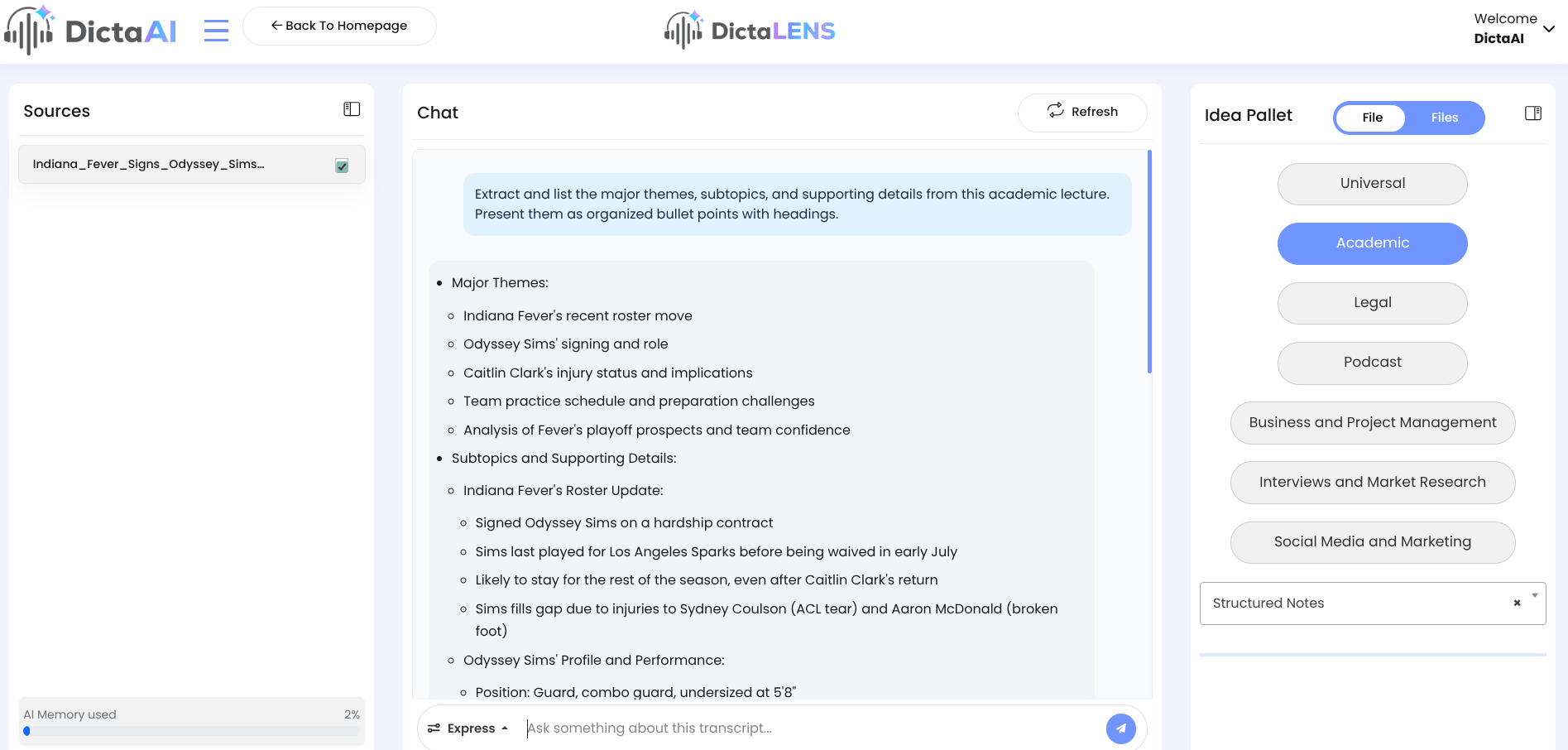
Transcripts are great, but DictaAI goes several steps further with DictaLens, a powerful analytics tool that understands academic content and turns it into meaningful study material. When you switch to Academic Mode, DictaLens helps you actually learn, revise, and retain information.
Here’s what it can create from a single lecture:
DictaLens identifies the key themes, concepts, and explanations from your lecture and turns them into a clear, concise study guide.
For instance, a one-hour biology lecture becomes a one-page summary covering major systems, definitions, and key examples. Perfect for exam revision, quick refreshers, or staying ahead of weekly classes.
If you prefer bullet-style notes, DictaLens converts the transcript into a structured outline:
Main Topics → Subtopics → Supporting Details
The result:
Every lecture has a purpose but those purposes aren’t always clear when you’re listening. DictaLens automatically identifies 3–5 core learning outcomes, written in clear academic terms.
Students get clarity on:
Lectures often include hints about next steps - further reading, research topics, assignments, or unanswered questions. DictaLens highlights these takeaways so you never miss something important.
One of the most popular features is the automatic Q&A extraction.
DictaLens scans the lecture for questions (asked by the professor or students) and pairs them with correct answers. These summaries:
Each Q&A pair is structured in a clear, academic tone, just like review sections in textbooks.
Here’s why it stands out:
Also Read: Top AI Tools for Teachers: Boosting Productivity and Engagement in the Classroom
Let’s look at how DictaAI works in action.
You upload your one-hour psychology lecture:
Step 1: Upload
Drag and drop your audio or video file.
Step 2: Transcription
DictaAI produces a clean, time-stamped transcript.
Step 3: DictaLens Analysis
You switch on Academic Mode.
Step 4: Outputs Generated
In minutes, you get:
Suddenly, one hour of dense classroom material becomes an organized learning package. Students preparing for exams can review everything quickly, while educators can use these outputs for handouts, lesson planning, or test design.
Studying shouldn’t feel like a never-ending battle with recorded lectures. With DictaAI Transcription Services, you can finally listen, learn, and understand without worrying about keeping up with the note-taking. The platform doesn’t just transcribe, it turns complex information into digestible, meaningful content that actually supports your learning goals.
If you're ready to make your study routine easier, smarter, and more efficient, now is the perfect time to try it.
Start Your Free 60 Minutes Today!
How does DictaAI convert lecture recordings into accurate transcripts and notes?
DictaAI uses advanced AI transcription to detect speech, multiple speakers, and academic terminology. Then, DictaLens turns the transcript into study guides, structured notes, Q&A summaries, learning outcomes, and more.
What file formats can I upload?
You can upload .mp3, .wav, .m4a, .mp4, and other common audio/video formats.
How does DictaLens build study guides or structured notes?
Education Mode identifies key concepts, reorganizes content into bullet-point structures, and summarizes major ideas, making lectures easy to revise.
Can DictaAI generate learning outcomes and Q&A sets?
Yes. DictaLens automatically identifies learning objectives and extracts question-and-answer pairs directly from the lecture.
Is my academic data secure?
Absolutely. DictaAI uses secure processing and encrypted storage to protect all uploaded educational content.
Comments
Glynnis Campbell
This is a test comment!