
If you’ve ever tried to transcribe a recording, you’ve probably run into this problem: your audio is in one format, your transcription app only accepts another, and you end up wasting time converting files before you can even start. It’s frustrating, slows down your workflow, and sometimes reduces audio quality.
That’s why file format compatibility isn’t just a convenience feature; it’s essential. Whether you’re a student recording lectures, a journalist capturing interviews, or a podcaster editing episodes, your transcription software should be flexible enough to accept your file as it is.
Every professional or content creator deals with recordings from different sources: smartphones, digital recorders, video calls, or meeting apps like Zoom and Microsoft Teams. Each uses its own format such as .mp3, .m4a, .wav, or .mov.
When your transcription service doesn’t support these formats directly, you end up converting files before uploading. That process can cause:
DictaAI is an intelligent transcription service designed to handle multiple formats, languages, and workloads. It combines advanced speech recognition software with optional human review for accurate, dependable transcripts every time.
But it’s not just about turning audio into text. DictaAI includes built-in analytics and summarization tools that help users turn raw transcripts into meaningful insights. Whether you’re a student, content creator, or small business owner, DictaAI makes audio to text services smooth, accurate, and insightful.
DictaAI accepts nearly every major audio file format used today, including: .3ga, .aac, .ac3, .aif, .aiff, .alac, .amr, .ape, .au, .dss, .flac, .m4a, .m4b, .m4p, .m4r, .mp3, .mpga, .ogg, .oga, .mogg, .opus, .qcp, .tta, .voc, .wav, .wma, and .wv.
Why it matters:
If you’re a YouTuber, researcher, educator, or journalist, you’ll love DictaAI’s support for video files. It handles a variety of formats including: .webm, .mts, .m2ts, .ts, .mov, .mp2, .mp4, .m4p (with DRM), .m4v, and .mxf.
Why it matters:
DictaAI supports both short clips and lengthy recordings.
Already have transcripts stored elsewhere? DictaAI makes it effortless to bring them all together. With multi-source importing, you can upload files directly from the web, Google Drive, YouTube, OneDrive, or Dropbox, or simply drag and drop them into the DictaAI dashboard for immediate analysis.
This feature allows you to:
DictaAI turns importing into more than just file transfer, it’s about unifying your entire data ecosystem. With built-in integrations, you can seamlessly analyze, compare, and enhance your transcripts without re-transcribing or switching between tools.
Data Capacity:
Also Read: Top 6 AI Transcript Summarizers to Save You Hours of Review
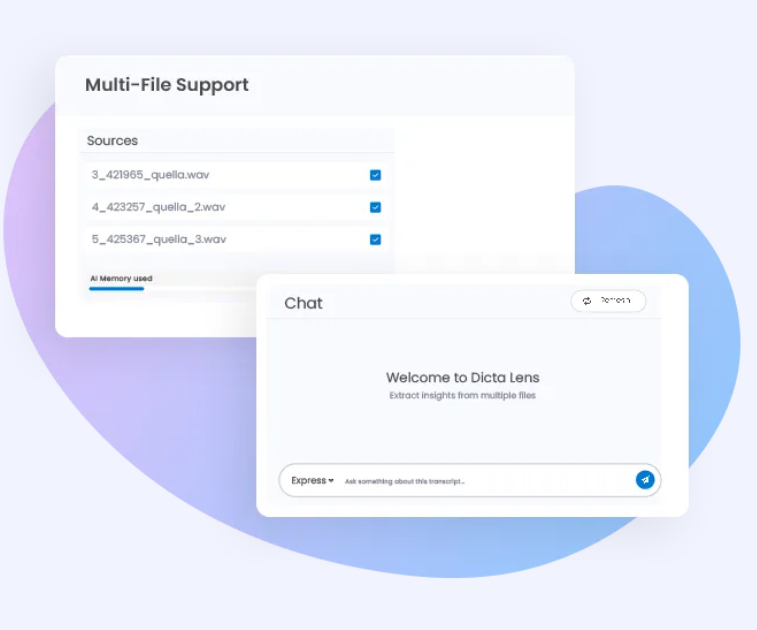
DictaAI’s built-in analytics tool, DictaLens, takes transcription to the next level. It helps users find patterns, topics, and emotions within text, saving hours of manual analysis.
You can choose between:
Here’s why more users are switching to DictaAI for their audio to text services and speech to text transcription:
When you’re choosing an AI transcription software, flexibility and reliability matter. DictaAI transcription delivers both by supporting an unmatched range of file types and providing smart audio to text services backed by AI accuracy.
Whether you’re transcribing study notes, interviews, webinars, or podcasts, DictaAI ensures you get quick, accurate results without technical hassle. With DictaLens, it also helps you uncover insights that go far beyond basic transcription.
Get 60 Minutes Free Every Month
1. What makes DictaAI stand out for multi-format transcription support?
DictaAI’s wide compatibility with dozens of file formats, combined with its intelligent AI and analytics, makes it one of the most flexible transcription tools available. You can upload any file, skip conversions, and receive high-quality transcripts fast.
2. Which audio and video file formats are supported by DictaAI?
DictaAI supports most major file types, including MP3, WAV, FLAC, M4A, MP4, and MOV. Whether your recordings come from a smartphone, a camera, or a meeting app, DictaAI can handle them easily.
3. Are there any file size or duration limits when uploading to DictaAI?
Each file should be under 1 GB and up to five hours long. You can upload as many files as you need without restrictions, which makes DictaAI suitable for both small and large transcription projects.
4. Can DictaAI analyze transcripts created outside its platform?
Yes. You can import transcripts from other platforms and use DictaLens for transcription analysis, allowing you to extract trends and insights without paying for another transcription process.
5. How does DictaLens handle multiple transcripts for analysis?
DictaLens can review multiple transcripts together to identify patterns and themes. It’s perfect for users who need to analyze interviews, podcasts, or long-term research data.
Comments
Glynnis Campbell
This is a test comment!