Virtual meetings are a staple of business, education, and remote collaboration. But keeping track of everything being discussed can be a challenge. This is where AI-powered meeting notetakers come into play. These tools use advanced speech recognition software to convert speech into text, providing accurate speech to text transcription that helps you stay organized and focused.
Let’s take a look at the top 5 AI meeting notetakers to try in 2025. These tools can streamline your meeting experience with features like AI notetaker assistance, transcription services, and smart meeting management. These AI-driven tools are designed to help you capture every word with accuracy, save time, and boost productivity.
Otter.ai: The Collaboration Classic
Otter.ai is a staple in the world of AI notetakers and a trusted tool for teams who rely on real-time transcription. It's renowned for its speaker recognition and collaborative features, making it ideal for shared notes and quick follow-up actions.
Key Features
- Real-time Transcription: Provides accurate speech-to-text transcription for meetings and collaborative discussions.
- Shared Notes & AI Summaries: Share transcripts instantly with colleagues, creating an interactive workspace for collaboration.
Strengths
- Collaborative Note Editing: Teams can edit and comment on the transcripts in real-time.
- Integrates seamlessly with Zoom and Google Meet.
Limitations
- Some advanced features, such as team reporting and analytics, are only available in higher pricing tiers.
Fireflies.ai: AI That Learns from Your Meetings
Fireflies.ai is an AI-powered transcription tool that not only records and transcribes meetings but also generates actionable insights through transcription analysis. It’s particularly beneficial for sales teams, as it integrates well with CRM tools like Salesforce and HubSpot.
Key Features
- Automatic Recording & Transcription: Automatically records, transcribes, and summarizes meetings.
- AI-Generated Action Items: Fireflies can create action items based on your meeting discussions, making it easier to follow up on key points.
Strengths
- Excellent for sales and business analytics, making it a top choice for professionals who need detailed meeting insights.
Limitations
- May have difficulty with heavy accents or when multiple speakers talk over each other.
Fathom: Fast Notes for Focused Teams
Fathom is built specifically for Zoom users and offers unlimited recordings and transcripts. It’s a great option for teams looking for speedy note-taking without additional features that may not be necessary for simple meetings.
Key Features
- Unlimited Recordings: Free unlimited recordings for Zoom meetings, a unique offering for users who host multiple sessions a day.
- Instant Highlight Creation: Fathom allows you to create meeting highlights for quick access to important moments.
Strengths
- Quick note-taking and team sharing tools make it ideal for fast-paced environments.
Limitations
- Currently only supports Zoom and lacks multi-platform integration. Ideal for users heavily reliant on Zoom but not suitable for cross-platform meetings.
Notta.ai: Transcription Meets Organization
Notta.ai is an AI notetaker with a strong focus on multilingual transcription. It supports live transcription in 40+ languages, making it a great choice for international teams or businesses that operate globally.
Key Features
- Multilingual Support: Real-time transcription in over 40 languages.
- Searchable Notes with Timestamps: Converts recordings into organized, searchable notes for easy reference.
Strengths
- Perfect for global collaboration, enabling teams to communicate across language barriers with ease.
Limitations
- The free plan limits the number of minutes you can transcribe per month, which could be restrictive for frequent users.
DictaAI: The Hands-Free Meeting Companion
DictaAI is a powerful AI notetaker that delivers real-time, high-accuracy speech-to-text transcription for meetings, business discussions, and classroom sessions. It's a complete hands-free solution that integrates with major platforms like Zoom, Google Meet, and Microsoft Teams.
Seamless Integrations
- Zoom, Google Meet, Microsoft Teams: DictaAI connects directly with these platforms, entering meetings automatically, two minutes early, through Google Calendar or Microsoft Outlook integrations.

Automatic Recording and Transcription
- Offers real-time speech-to-text transcription for up to 2 hours per session, perfect for business meetings, interviews, or educational sessions.
Smart Meeting Management
- Schedule Meetings: Plan and auto-record your sessions.
- Join Live: Add DictaAI transcription to your call with just a click.
- Meeting Overview: Organize and access all recordings, transcripts, and notes in one central workspace.
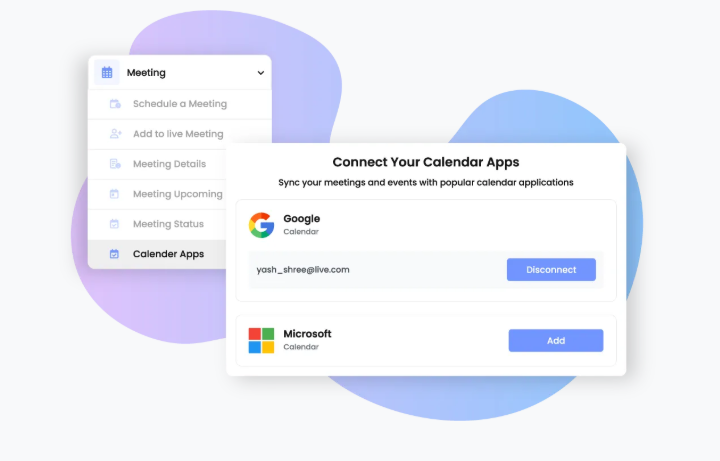
Why It Stands Out
- Hands-free, privacy-focused, and fully automated.
- Built for professionals who need accuracy, automation, and control over their meeting content.
- DictaAI ensures your data remains private, encrypted and never sold.
Choosing the Right AI Notetaker for You
When selecting an AI notetaker, there are several key factors to consider:
- Integration: Does the tool work seamlessly with the meeting platforms you use most, such as Zoom, Google Meet, or Microsoft Teams?
- Accuracy: How reliable is the transcription across different accents and multi-speaker environments?
- Security: Are your recordings and transcripts encrypted? Does the platform ensure your data privacy?
- Automation: Does it offer features like automatic recording, transcription analysis, and AI summaries to save time?
The Future of Meetings Is AI-Assisted
In 2025, AI-powered meeting assistants are becoming a fundamental part of our daily workflows, allowing us to capture every insight, action item, and important detail with ease. Whether you're looking for speech-to-text transcription, transcription analysis, Audio to text services or a more automated experience, the tools above are setting new standards for AI notetakers.
First 60 Sign-Ups Get 60 Minutes of Free Transcription! Don’t Miss Out!
Sign Up Now!
Frequently Asked Questions
How do AI meeting notetakers like DictaAI simplify the process of recording and transcribing virtual meetings?
AI notetakers like DictaAI simplify the process by automatically joining meetings, recording them, and providing real-time, high-accuracy speech-to-text transcription. This eliminates the need for manual note-taking and ensures that all crucial points are captured accurately.
What are the key differences between DictaAI Notetaker and other popular tools like Otter.ai or Fireflies.ai?
While Otter.ai and Fireflies.ai are great options, DictaAI stands out with its seamless integrations across multiple platforms like Zoom, Google Meet, and Microsoft Teams, along with its strong privacy policy ensuring data security. It’s designed to be fully automated with hands-free operation, ideal for professionals who value convenience and control.
Why is automation and calendar integration essential for modern AI meeting notetakers in 2025?
Automation and calendar integration save valuable time by automatically joining and recording meetings without manual intervention. These features ensure that meetings are accurately captured every time, regardless of the user's involvement, and help you stay organized without missing crucial details.
How does data security and privacy impact the choice of an AI-powered meeting transcription service?
In today’s digital landscape, data security is crucial, especially when dealing with sensitive business or personal information. DictaAI ensures that all data is encrypted, and your information is never sold, making it a reliable choice for professionals concerned about privacy.
What features should professionals prioritize when selecting an AI notetaker for business, education, or remote collaboration?
Professionals should prioritize integration with preferred meeting platforms, accuracy in transcription, data security, and automation features like automatic recording and AI-driven summaries. These features, offered by tools like DictaAI, Otter.ai, and Fireflies.ai, make meeting management seamless and efficient.


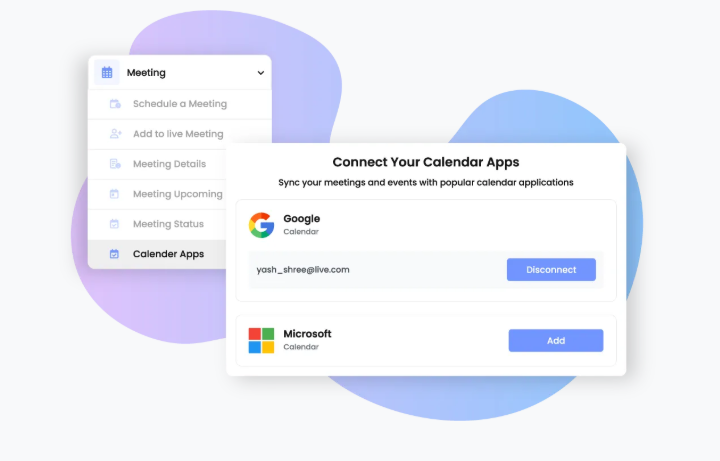
Comments
Glynnis Campbell
This is a test comment!