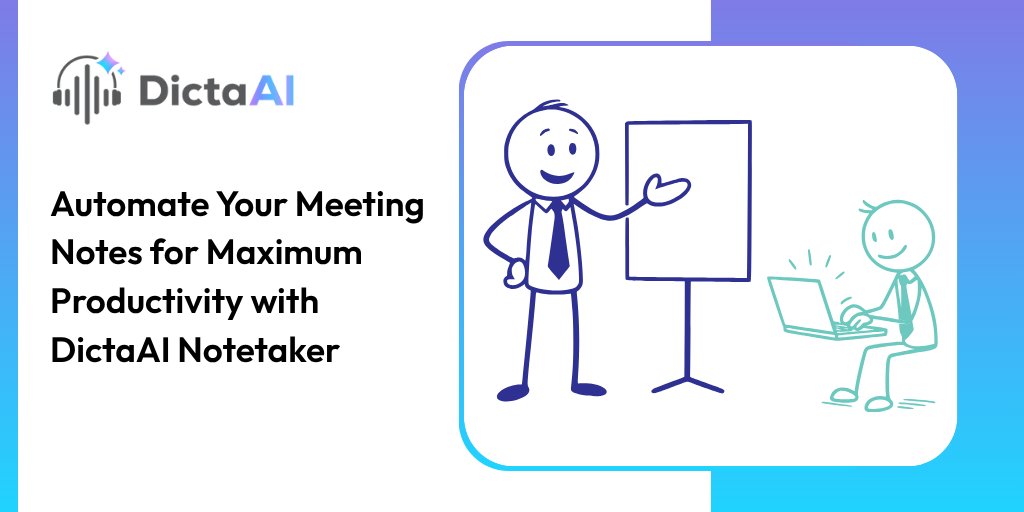
Whether it's video conferences, strategy calls, or client check-ins, professionals are flooded with discussions every day. But while you’re juggling multiple meetings, taking manual notes becomes a massive time-sink. What if you could automate this process, capture every key insight without missing a beat, and focus entirely on the conversation?
Enter AI-powered meeting automation, tools like DictaAI Notetaker are revolutionizing the way we capture meeting notes. Imagine having your very own assistant that not only records and transcribes but also analyzes meetings in real-time. This is the future of productivity. With speech-to-text transcription service and advanced speech recognition software, the days of worrying about missing critical information during meetings are behind you.
As meetings get more frequent and longer, manual note-taking just can’t keep up with the demands of today’s fast-paced business world. AI transcription and automation have now replaced traditional note-taking methods, offering significant productivity benefits.
When you compare manual notes to AI-automated notes, the difference is clear, AI doesn’t just transcribe; it provides actionable insights, making it the go-to choice for modern professionals.
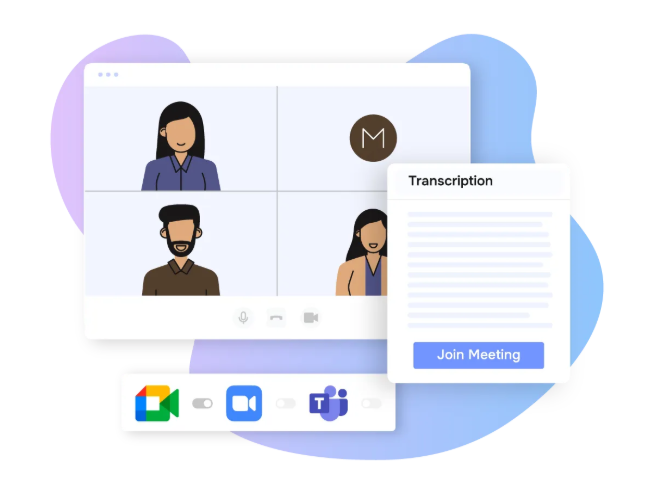
DictaAI Notetaker is the perfect AI assistant for busy professionals. This AI Meeting Notetaker integrates seamlessly into your meetings, automatically recording, transcribing, and summarizing every conversation. Whether you’re in a Zoom call, Google Meet, or Microsoft Teams meeting, DictaAI ensures no critical insight is missed.
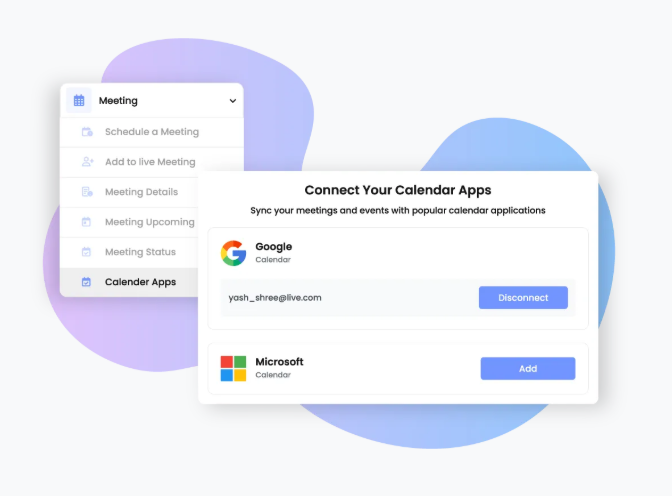
By automating your meeting notes, DictaAI Notetaker helps you:
Also Read: The Smart Way to Transcribe Meeting Minutes for Effective Note-Taking
With DictaAI transcription and transcription analysis, the tool doesn’t just transcribe meetings, it turns your conversations into valuable insights.
Getting started with DictaAI Notetaker is incredibly simple:
DictaAI Notetaker lets you focus on the conversation while AI automatically takes care of your meeting notes and summaries. Once the call ends, a neatly written summary is automatically emailed to you so you can revisit key points, action items, and insights anytime. DictaAI transforms your meetings into valuable insights, saving you time and boosting your productivity.
How does DictaAI Meeting Notetaker automate meeting notes?
DictaAI Notetaker uses advanced speech recognition software to automatically transcribe and summarize meetings in real-time. It integrates seamlessly with major platforms like Zoom, Google Meet, and Microsoft Teams, ensuring you never miss a detail.
Can DictaAI record and transcribe meetings without manual setup?
Yes! DictaAI automatically joins meetings, records, transcribes, and organizes your meeting notes with no manual setup needed, making it fully hands-free.
Where can I access my meeting transcripts and notes?
All meeting recordings, transcripts, and summaries are stored in a central dashboard within your DictaAI account, making it easy to review and share with your team.
Comments
Glynnis Campbell
This is a test comment!